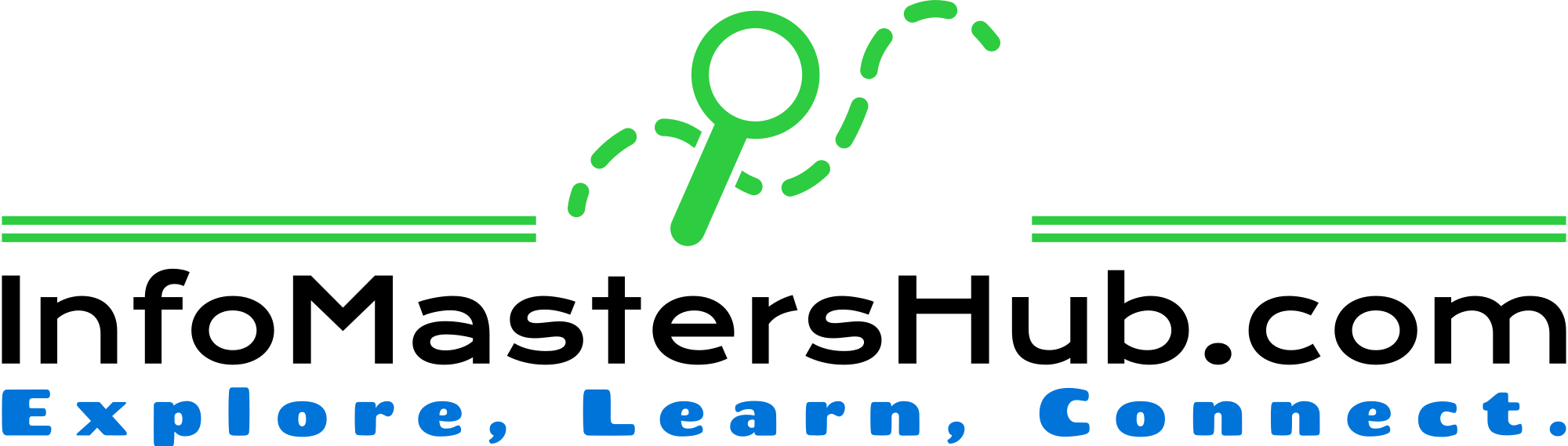Description: In this step-by-step tutorial, we’ll walk you through the essential processes of harnessing the power of Hostinger to create, host, and validate your very own JSON API using PHP. Whether you’re a seasoned developer or just getting started, this guide covers three crucial aspects:
Table of Contents
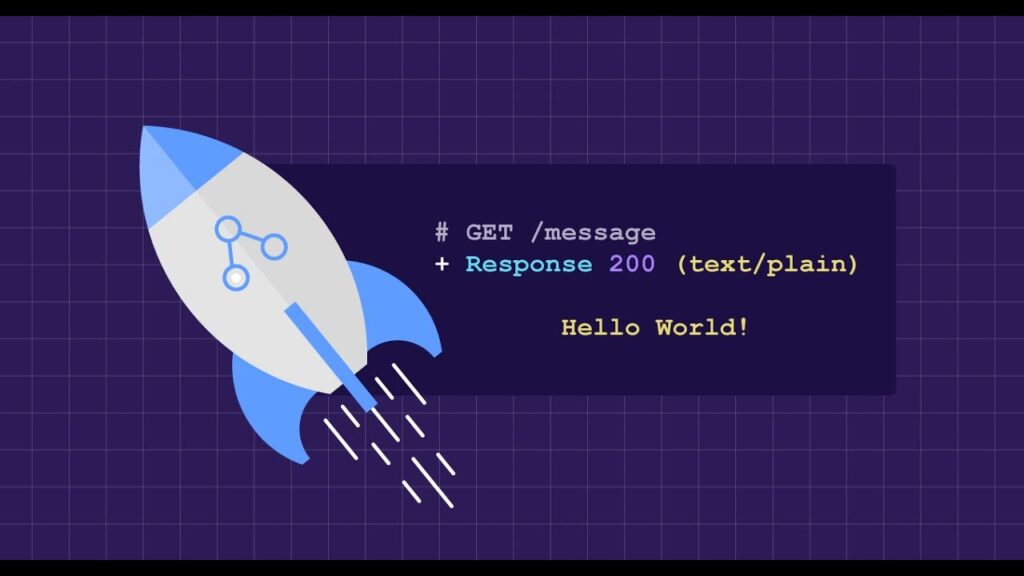
Create JSON API in PHP:
- Dive into the world of PHP as we guide you through the process of crafting a robust JSON API. From setting up the environment to coding the endpoints, we’ll ensure you grasp the fundamentals to create a powerful API that serves your specific needs.
Create Subdomain on Hostinger.com:
Learn the ins and outs of creating a subdomain on Hostinger.com to give your API a professional and organized presence. We’ll provide a detailed walkthrough, making it easy for you to set up and manage subdomains effectively.
Validate JSON API:
Security is paramount. Discover the importance of validating your JSON API and implementing effective validation techniques. From input validation to error handling, we’ll equip you with the knowledge to ensure your API remains secure and reliable.
Live Example:
Unlock the potential of your Hostinger server with this comprehensive guide, empowering you to create, host, and secure your very own JSON API. Whether you’re developing for personal projects or for broader applications, this tutorial is your go-to resource for mastering the intricacies of API creation and management on the Hostinger platform.
Related topics
how to create rest api in wordpress step by step
what is schema validation in api testing
json schema validation in api testing
how to enable rest api in wordpress