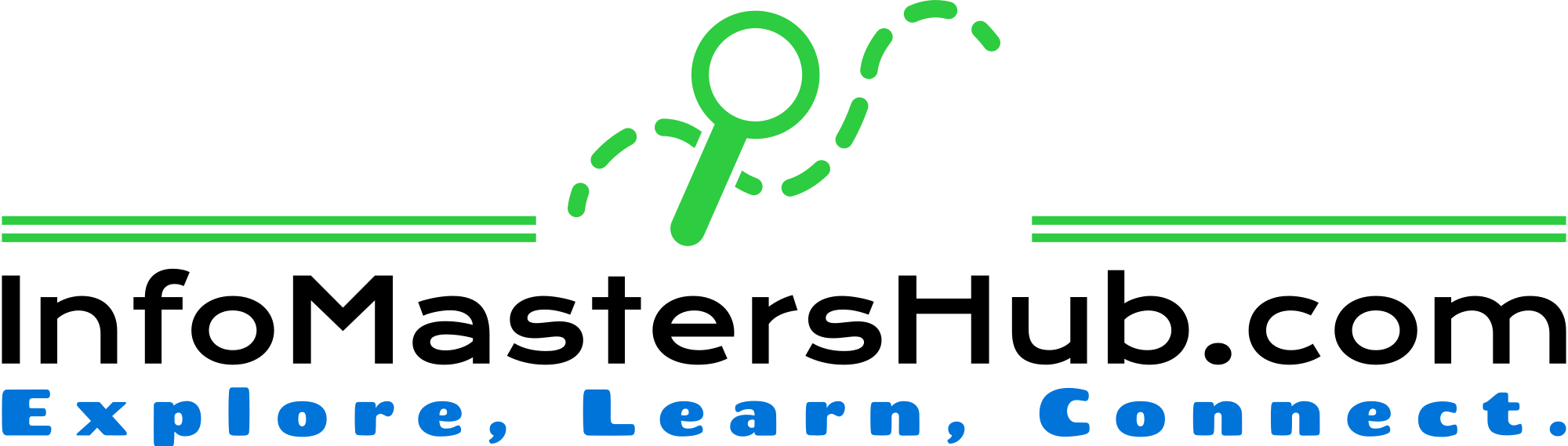“PF account number by name” – a question that often puzzles many individuals. In this blog post, we’ll unravel the mystery and guide you on how to find your Provident Fund (PF) account number using just your name. Let’s dive into the intriguing world of financial discovery.
Here are some ways to find your PF account number:
- Use the UAN portal:
- If you know your UAN, you can log in to the EPFO portal to find your PF account number.
- Contact your employer:
- You can ask your employer for your PF account number.
- Visit the EPFO office:
- You can visit the EPFO office to find your PF number. You’ll need to provide personal details, ID proof, and an application form.
- Use the UAN portal with the company name:
- You can visit the UAN portal, enter the company’s name, and enter the CAPTCHA code. Then, click Search.
- Use the EPF portal with a PAN card:
- You can go to the EPF portal, enter your PAN, name, DOB, mobile number, and CAPTCHA code. Then, click Get Authorisation PIN. Next, click I Agree and enter the OTP you should have received through email.
- SMS Service:
- EPFO offers an SMS service to check PF details. Send an SMS to 7738299899 in the format “EPFOHO UAN ENG” from your registered mobile number. Replace “ENG” with the first three characters of the preferred language. You may receive your PF details, including the account number.
PF account numbers are assigned by employers and include their establishment code, state code, and unique employee number.