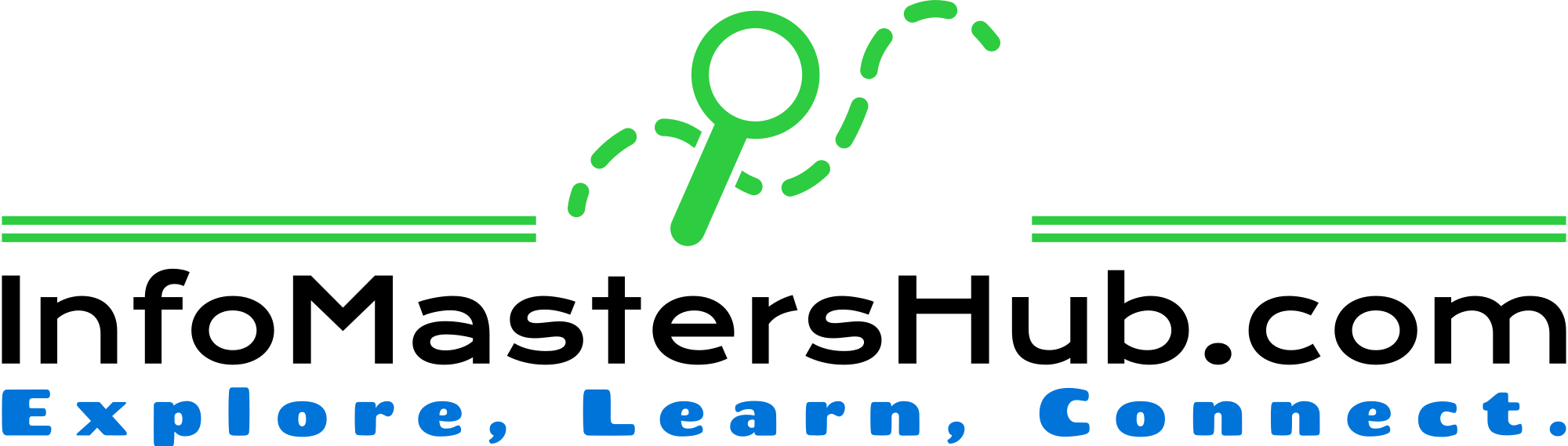A README.md file is commonly used to provide information about a project, including its purpose, usage, installation instructions, and more. Here’s a simple guide on how to create a basic README.md file:
Create a new file:
- Open your code editor or any text editor of your choice.
- Create a new file in the root directory of your project.
- Save the file with the name
README.md.
Markdown Basics: README files often use a lightweight markup language called Markdown to format text. Here are some basic Markdown elements you can use:
Headers:
# Main Heading
## Subheading
### Sub-subheading
Emphasis (bold and italic):
**Bold Text**
*Italic Text*
Lists:
– Item 1
– Item 2
– Subitem A
– Subitem B
Links:
[Link Text](https://example.com)
Code:
`inline code`
Code Blocks:
“`python
def example():
print(“Hello, World!”)
Images:

- Documenting Your Project:
- Start with a brief introduction about your project.
- Include information such as the purpose of the project, key features, and any important background information.
- Installation Instructions:
- If applicable, provide clear and concise instructions on how to install your project. Include any dependencies and version requirements.
- Usage:
- Explain how users can use your project. Provide code examples or usage scenarios if necessary.
- Contributing:
- If you want others to contribute to your project, provide guidelines for how they can do so. Include information about submitting issues, making pull requests, and any coding standards.
- License:
- Specify the license under which your project is released. This is important for others who may want to use or contribute to your project.
- Contact Information:
- Optionally, include your contact information or ways for users to reach out for support or collaboration.
- Acknowledgements:
- If your project uses third-party libraries, APIs, or tools, acknowledge them in this section.
- Update the README:
- As your project evolves, remember to keep your README file up-to-date.
Here’s a simple example of a README.md file:
# Project Title
A brief description of your project.
## Installation
Provide step-by-step instructions on how to install your project.
## Usage
Explain how users can use your project and provide code examples if necessary.
## Contributing
Guidelines for contributing to your project.
## License
Specify the license for your project.
## Contact
Provide your contact information or ways for users to reach out.
## Acknowledgements
List any third-party libraries, APIs, or tools used in your project.